If you use a special character or symbol frequently, you can assign a keyboard combination to it so that you do not have to always go to Insert and choose Symbol each time you want to use the symbol. The first time you use the symbol, select the symbol and click on the Shortcut Key button at the bottom left of the Symbol dialog box. (You may notice that some symbols already have shortcut keys assigned to them.) Generally, shortcut keys use the ALT or CTRL key in combination with another key on the keyboard.
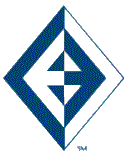 |
Caitlin Enterprises
Convenient Quality Computer Support |
|
Setting Shortcut Keys for Special Characters or Symbols |